What is HeartVoice?
HeartVoice rewards you for healthy living. The corporate wellness programme supports you to form healthier habits and encourages you with rewards along the way.
This app is intended for use only for general well-being purposes or to encourage or maintain a healthy lifestyle, and is not intended to be used for any medical purpose (such as the detection, diagnosis, monitoring, management or treatment of any medical condition or disease). Any health-related information provided by this device or software should not be treated as medical advice. Please consult a physician for any medical advice required.
Who can use HeartVoice?
The programme is offered to members of registered organizations.
Common Questions
- How can I get a HeartVoice account?
- I cannot find my Welcome Email / Login credential
- Resend the Welcome Email to your inbox
- I forgot my password
- What had OMRON connect got to do with HeartVoice?
- Can I login HeartVoice with my own OMRON connect account?
- Can I change the OMRON connect account used to login to HeartVoice?
- Do I need to use both HeartVoice and OMRON connect applications
1. How can I get a HeartVoice account?
HeartVoice is a health program offered to members of registered organizations. If your organization is not using HeartVoice yet, get your organization to drop us a mail at [email protected] and let us bring HeartVoice to you! 🙂
If you are from a registered organization but do not have a HeartVoice account yet, here’s what you need to do:
- Register your interest with your company’s human resource manager
- A Welcome Email will be sent to you
- Follow the instructions in the email and you are good to go!
2. I cannot find my Welcome Email / Login credentials
If you are a registered user,
- Search in your email inbox for an email from [email protected].
- Check your junk/spam folder (remember to mark us as a safe sender!)
- If no email is found, request a resend of the Welcome Email at the HeartVoice Kiosk.
3. Resend the Welcome Email to your inbox
- Go back to HeartVoice Kiosk [Home] screen
- Go to the [Take Measurement] section
- Tap on [Resend Login] at the bottom right
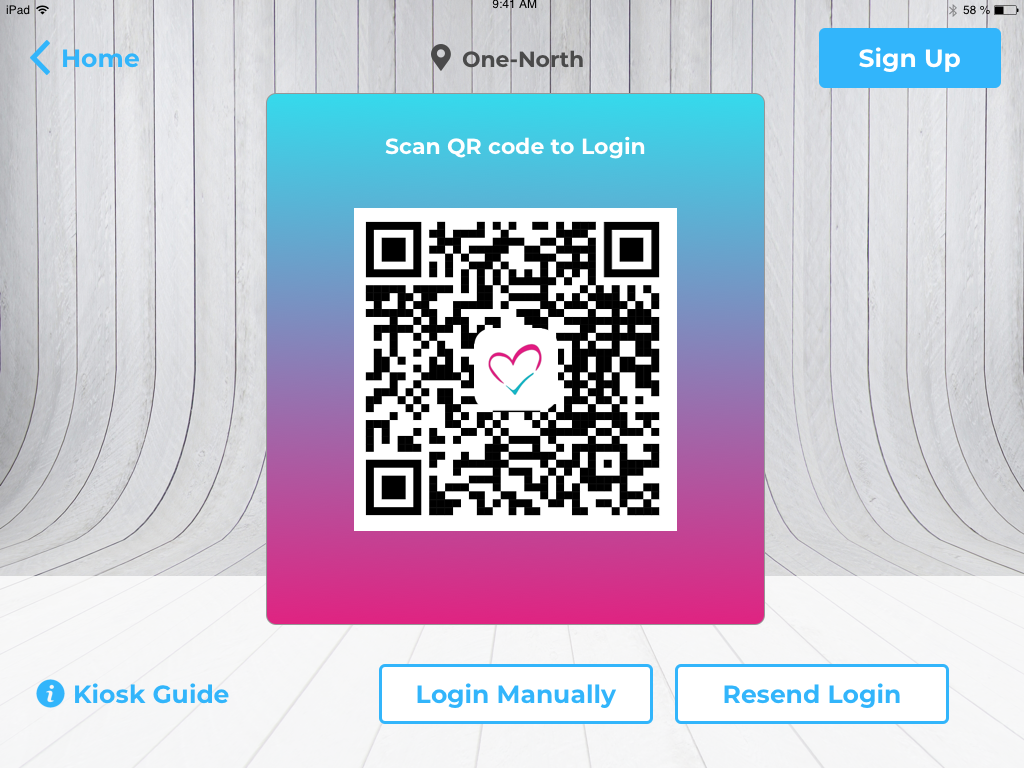
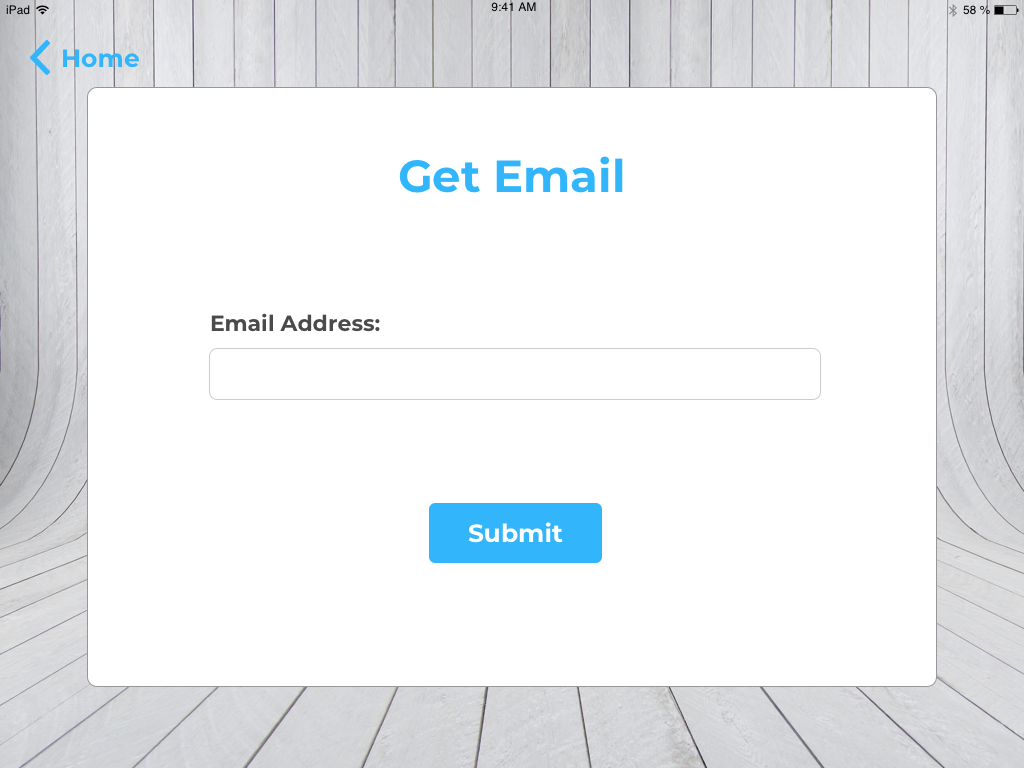
- Enter the email that you have used to register with us
- Tap on the [Resend] button
- Check your inbox and junk/spam folder for the email (it may take a few minutes to send)
4. I forgot my password
- Step 1: Check your inbox for an email from “Omron Connect” (below)
- Step 2: Click the link to verify email address (below)
Step 3: User will be directed to a Omron Connect account confirmation in browser (below)
Step 4: User will receive a success email from Omron Connect (below)
Step 5: In HV app, tap “Start > Scan QR” or from “Login as XXX”, user will land on this Login page. Select “Forget user name or password” > key in registered email address > a reset password link will be sent via email.
Step 6: Follow instructions in email to reset password > Done
5. What has OMRON connect got to do with HeartVoice
HeartVoice uses OMRON connect to manage the logins to be able to always keep your measurement data taken with OMRON devices safe and up to date.
If you already have an OMRON connect account before using HeartVoice, please use that account to login. If not, please use the account from the Welcome Email created for you.
6. Can I login HeartVoice with my OMRON connect account?
When you are logging in
- Please select [Sign in with existing account]
- Login with your personal OMRON connect account*
- Accept the group terms and you are good to go!
*The OMRON connect account must made under Singapore region (Singapore, Malaysia, Thailand, Vietnam, New Zealand, Myanmar, Bangladesh, Australia, Indonesia).
If your OMRON connect account was made in a different region than the Singapore region, you need to use the OMRON connect account made by the administrators of HeartVoice. Data accumulated in the new Singapore region account cannot be merged with your other account.
7. Can I change the OMRON connect account used to login to HeartVoice?
Sorry, once you have logged into HeartVoice with the account from the Welcome Email, you cannot change to another OMRON connect account.
To sync your new measurements with HeartVoice, please delete your old OMRON connect cloud account, and login to OMRON connect cloud with your HeartVoice account instead.
8. Do I need to use both HeartVoice and OMRON connect applications?
“HeartVoice” and “OMRON connect” are 2 separate applications. HeartVoice can be used without the OMRON connect application. OMRON connect (found in App Store/Play Store) is only required if you wish to sync data from your own OMRON devices to HeartVoice or your mobile.