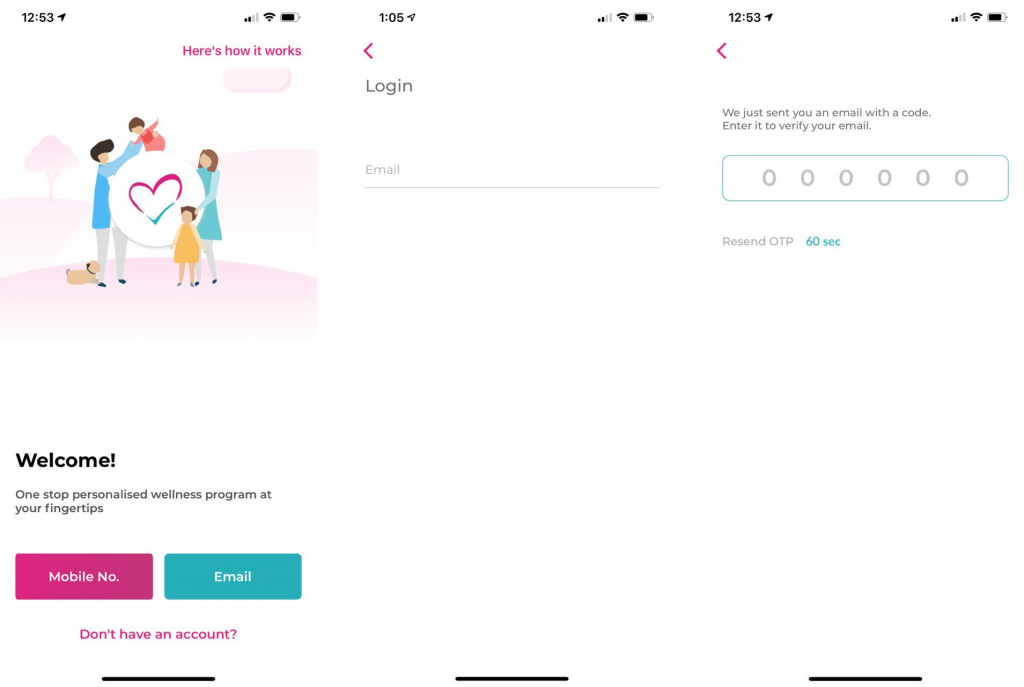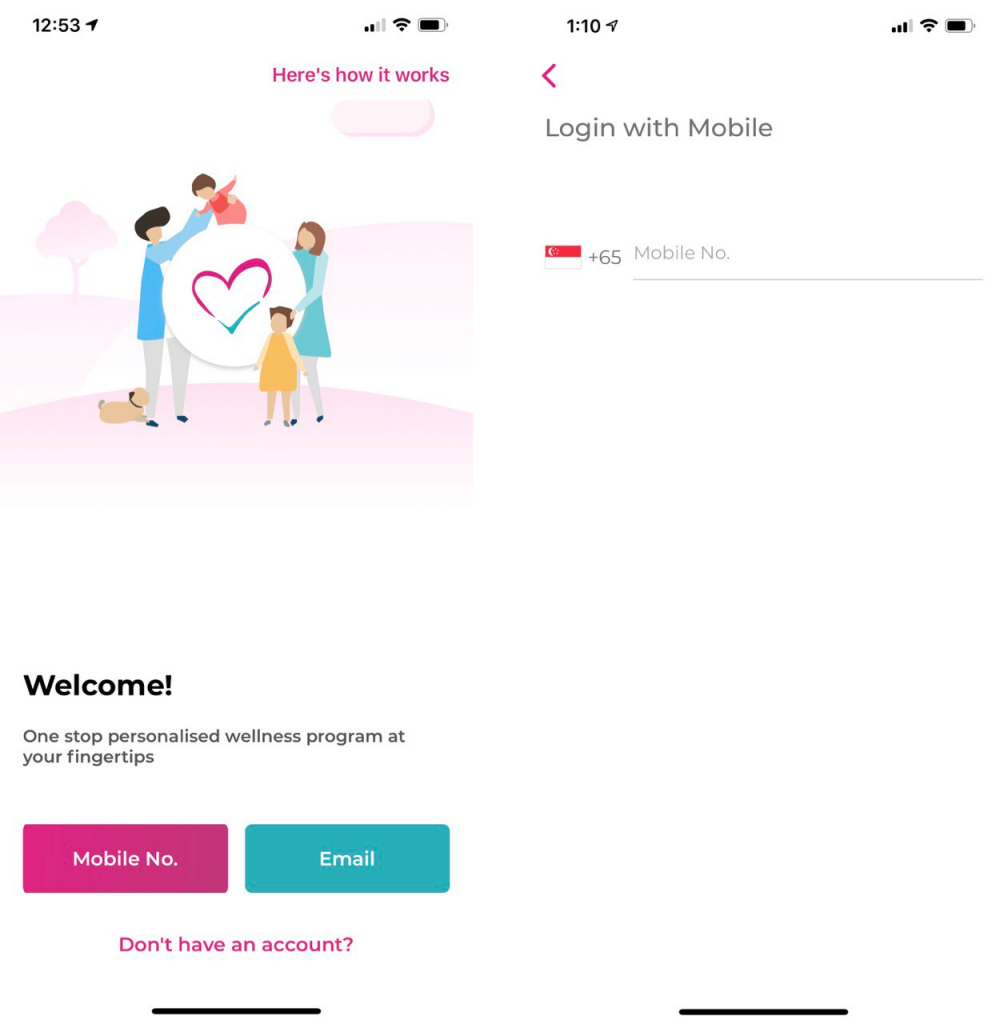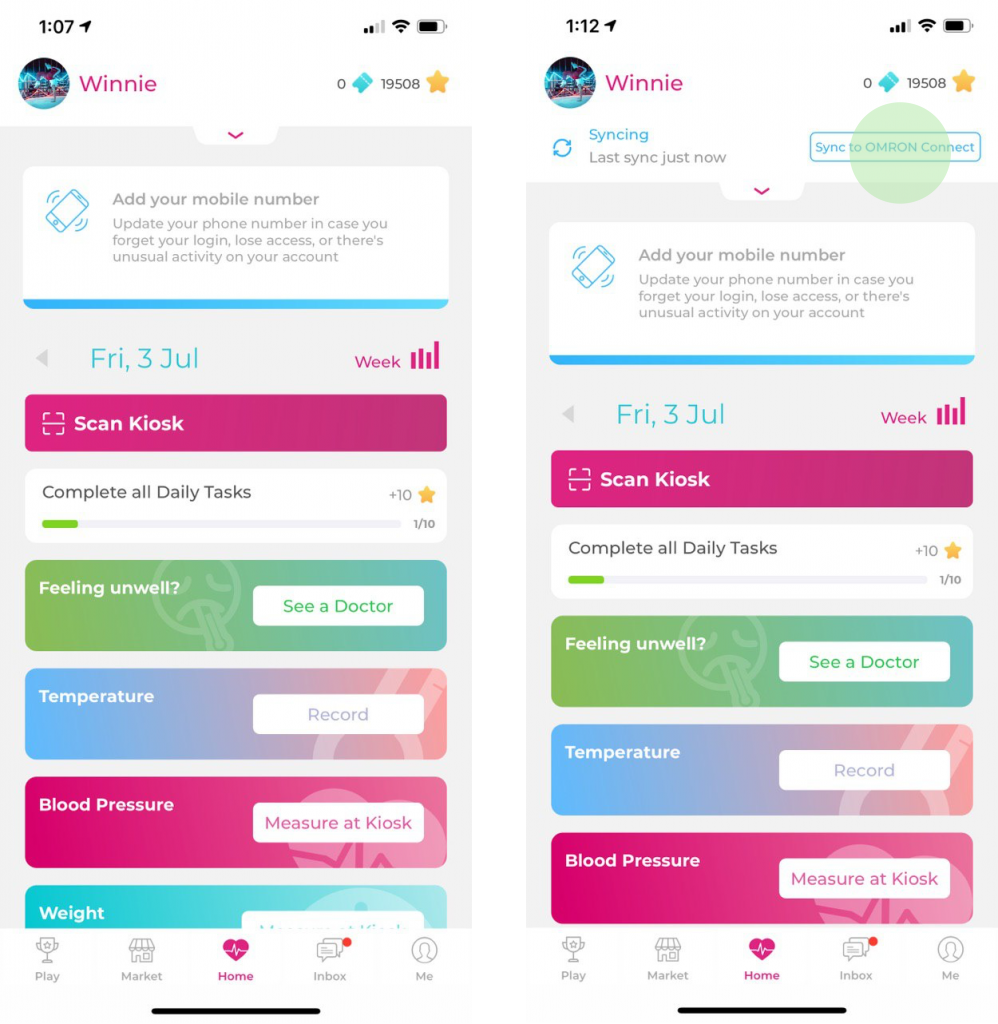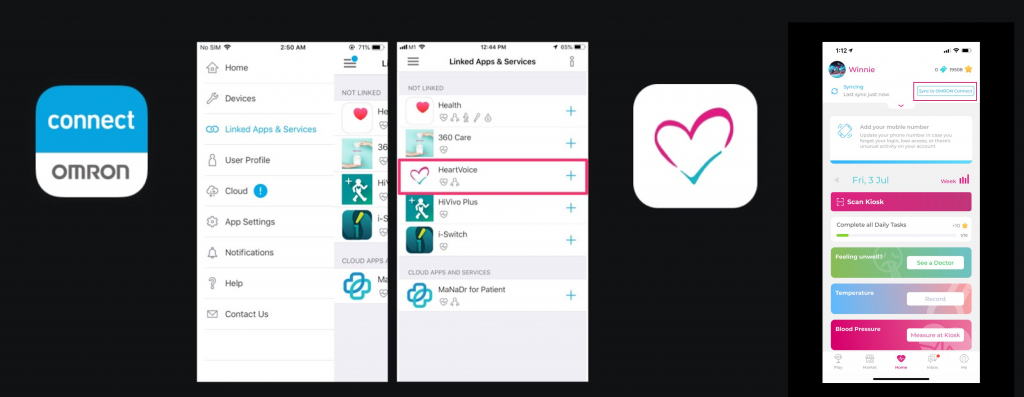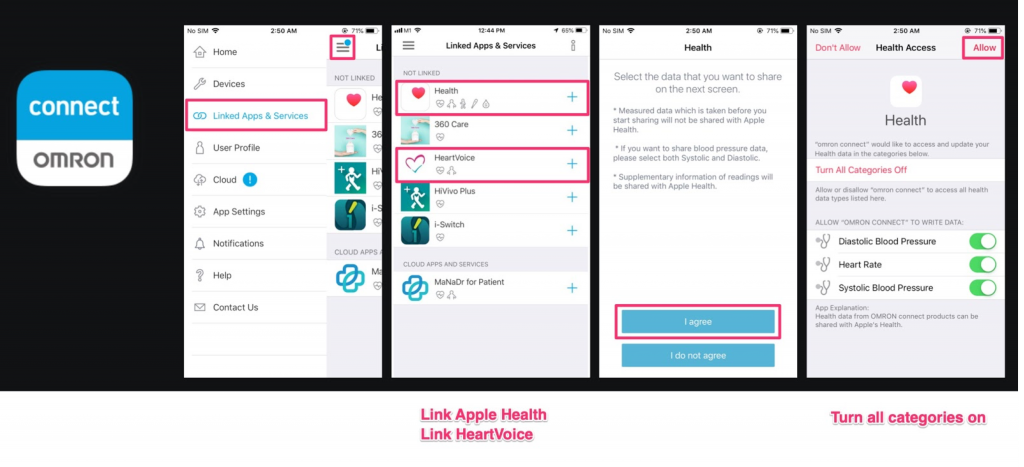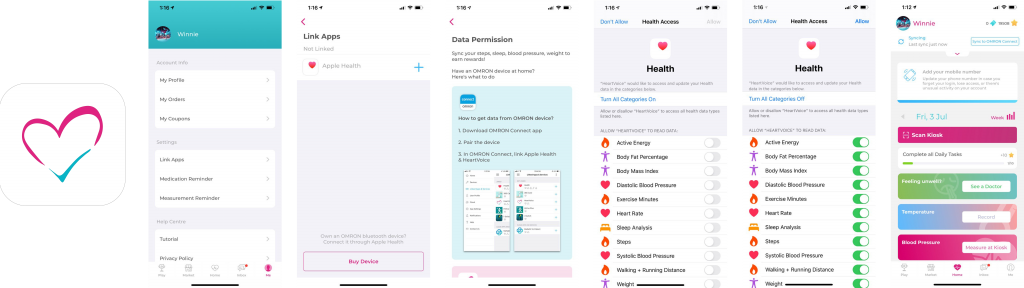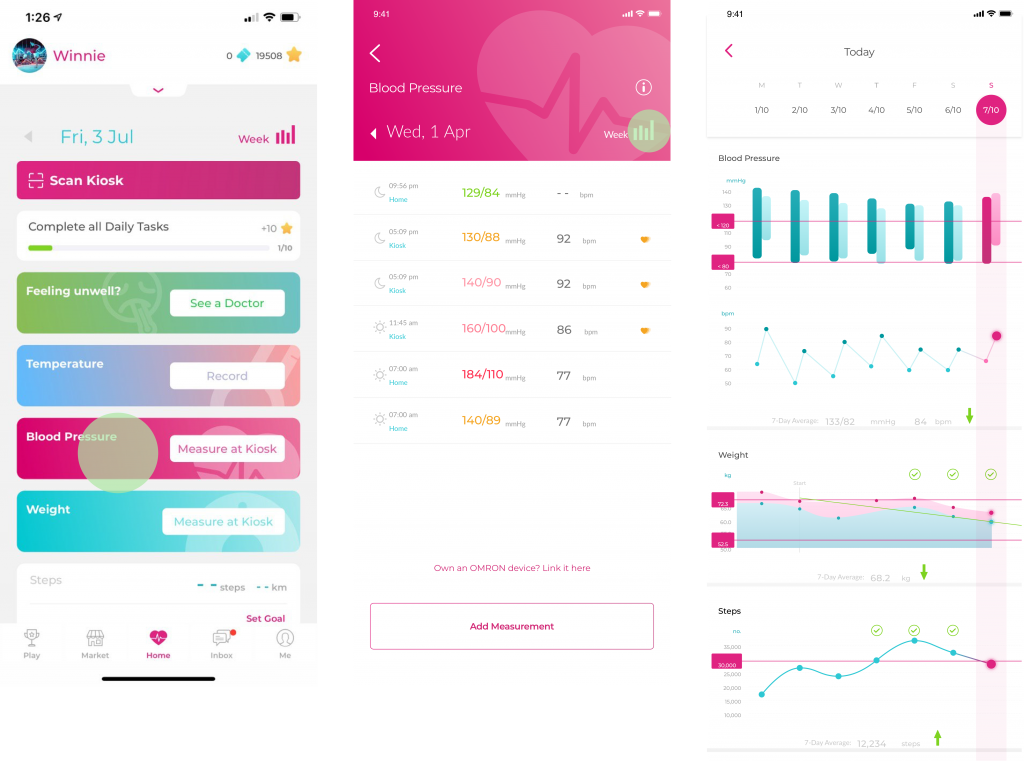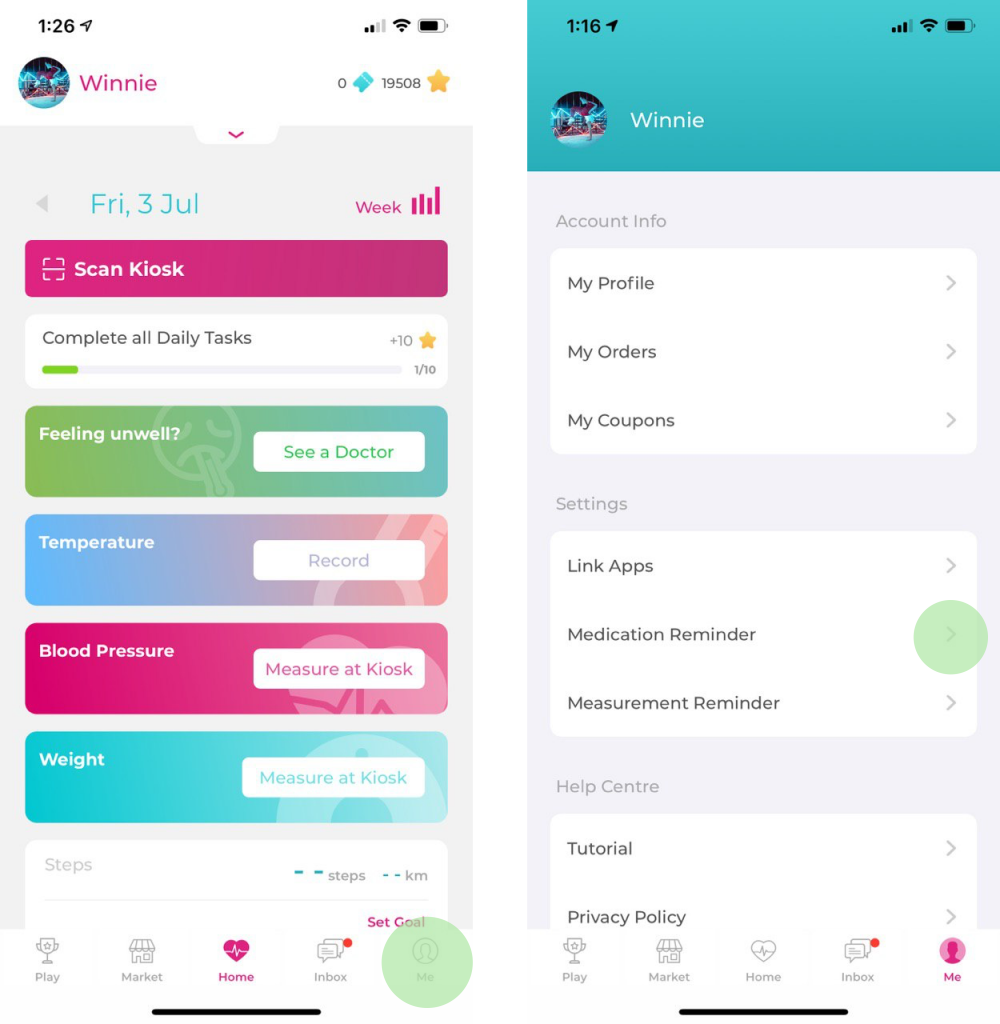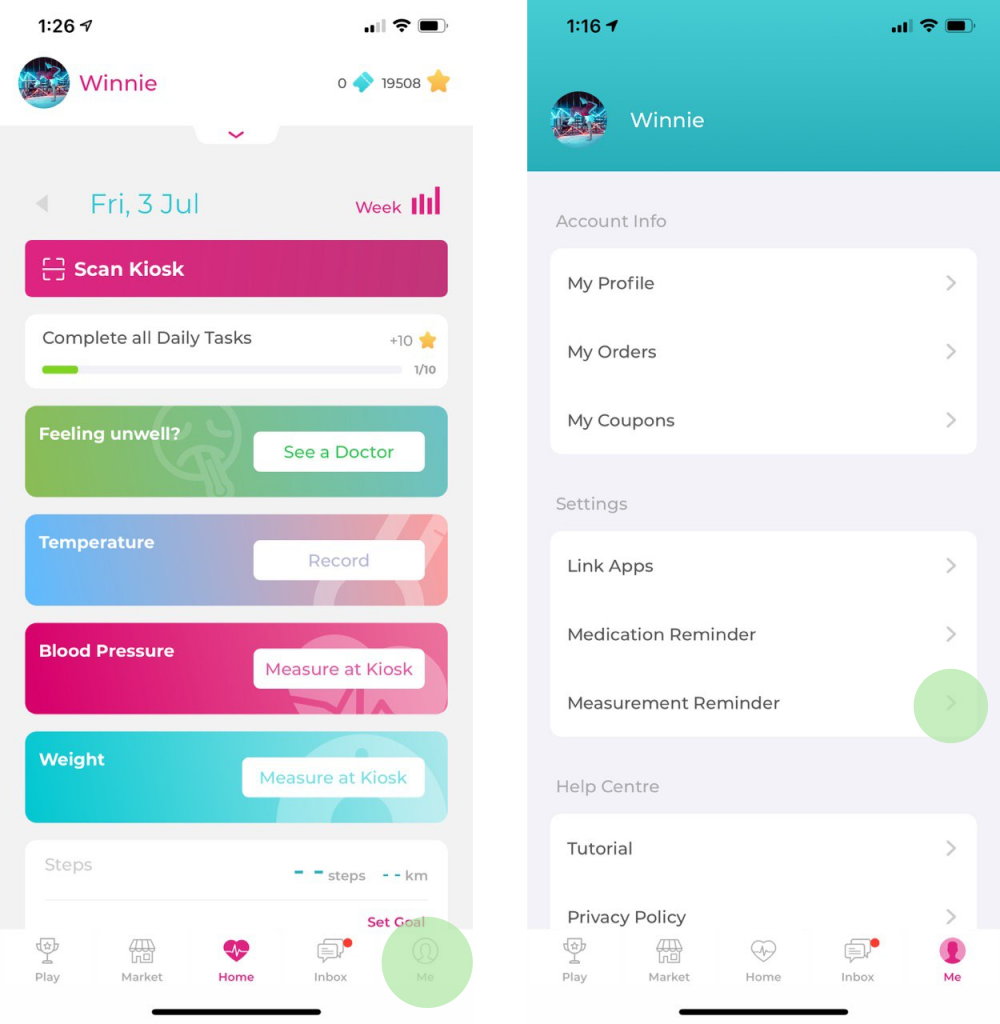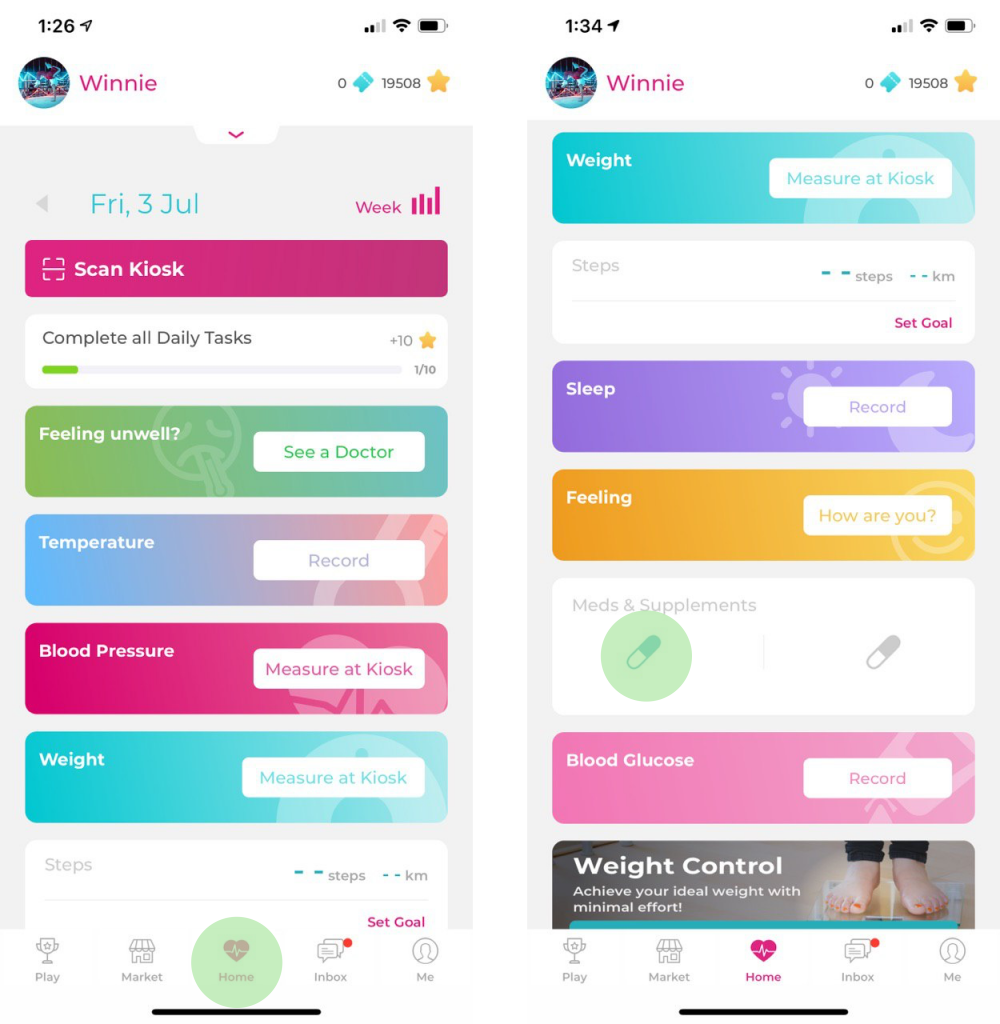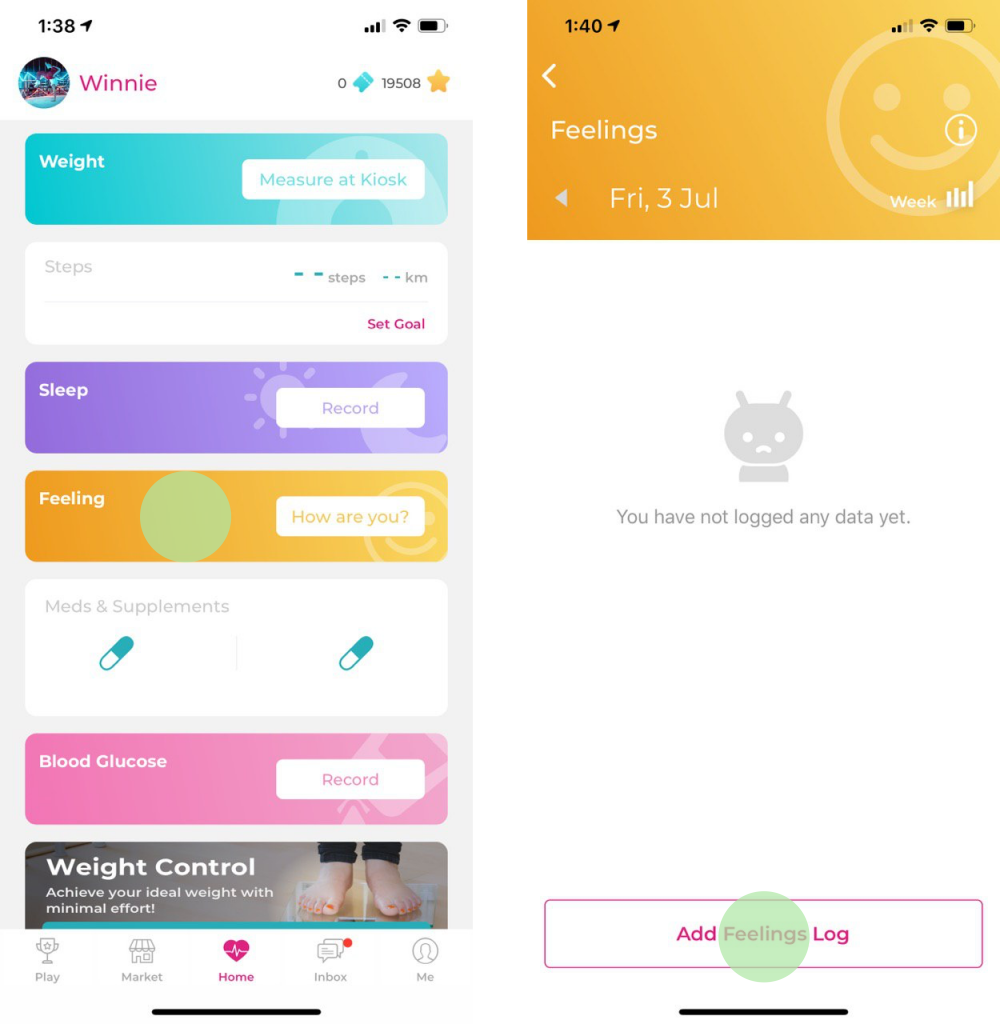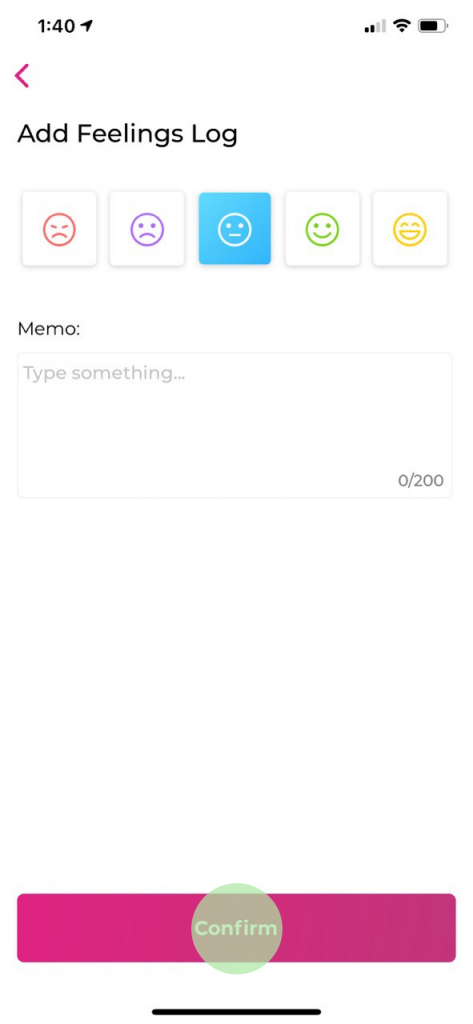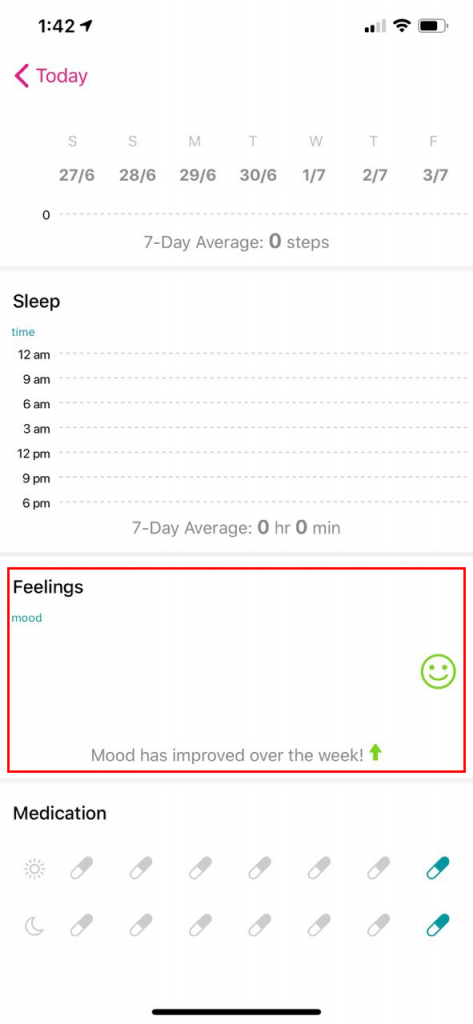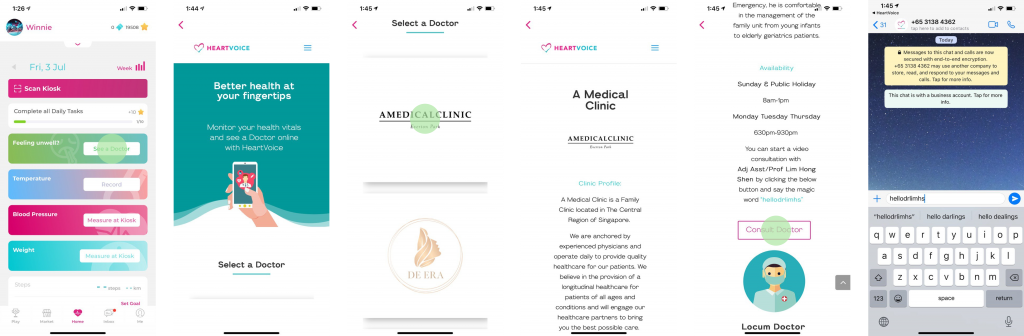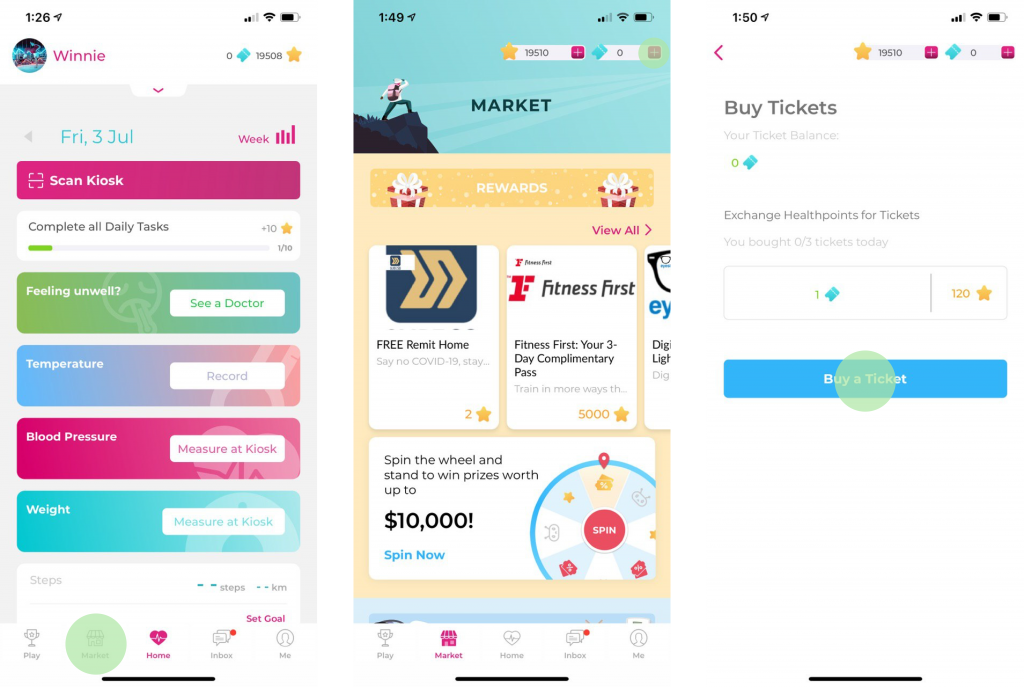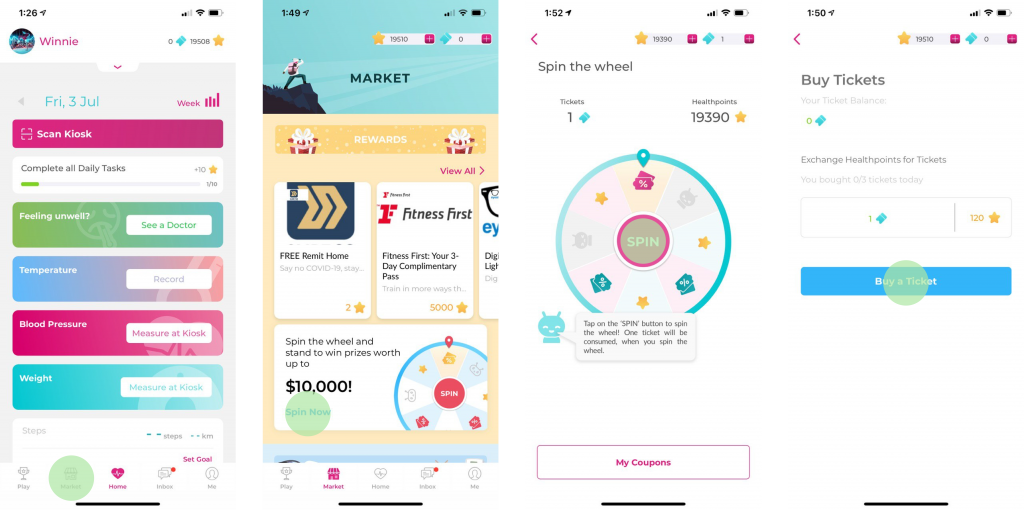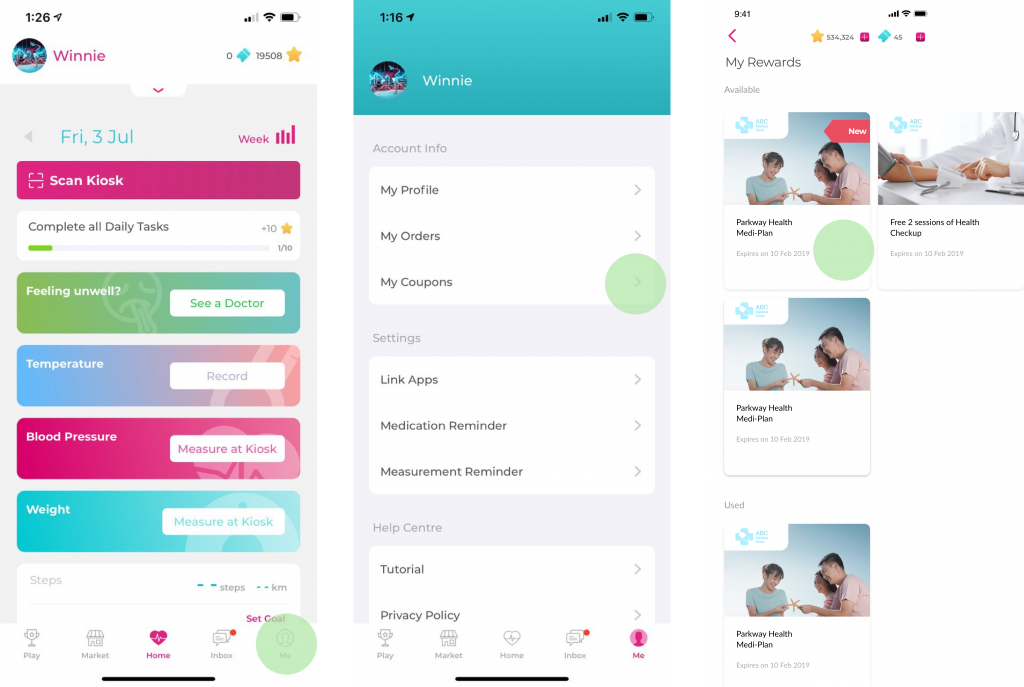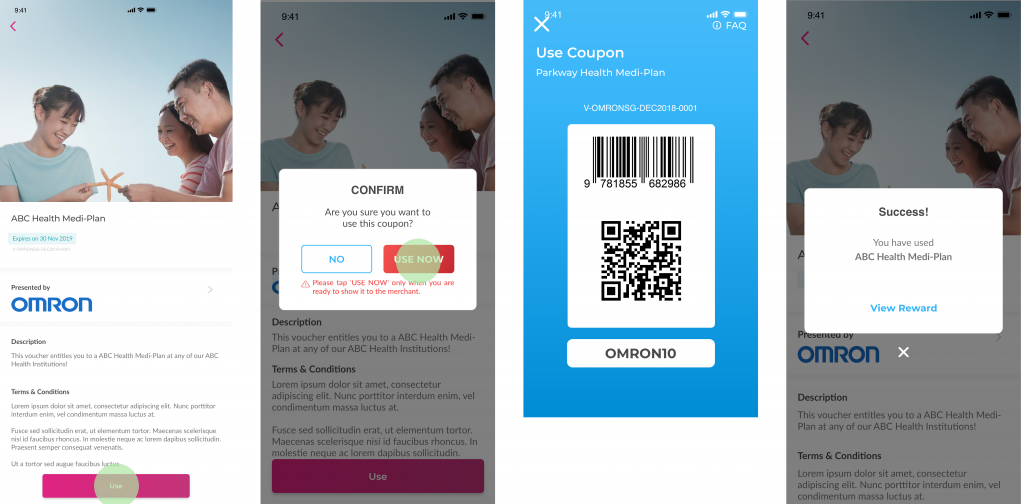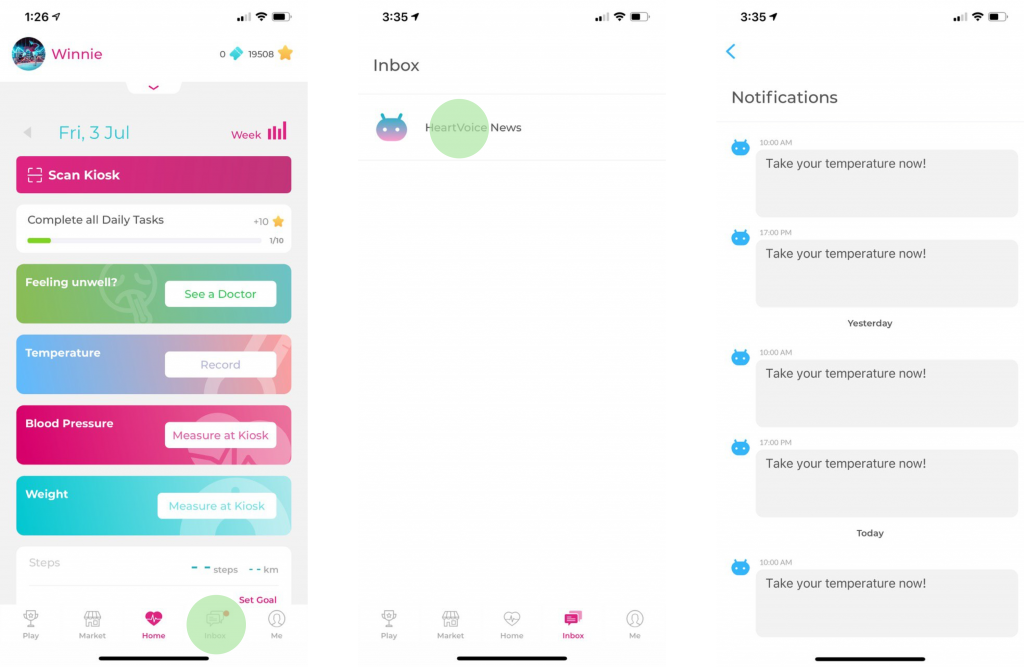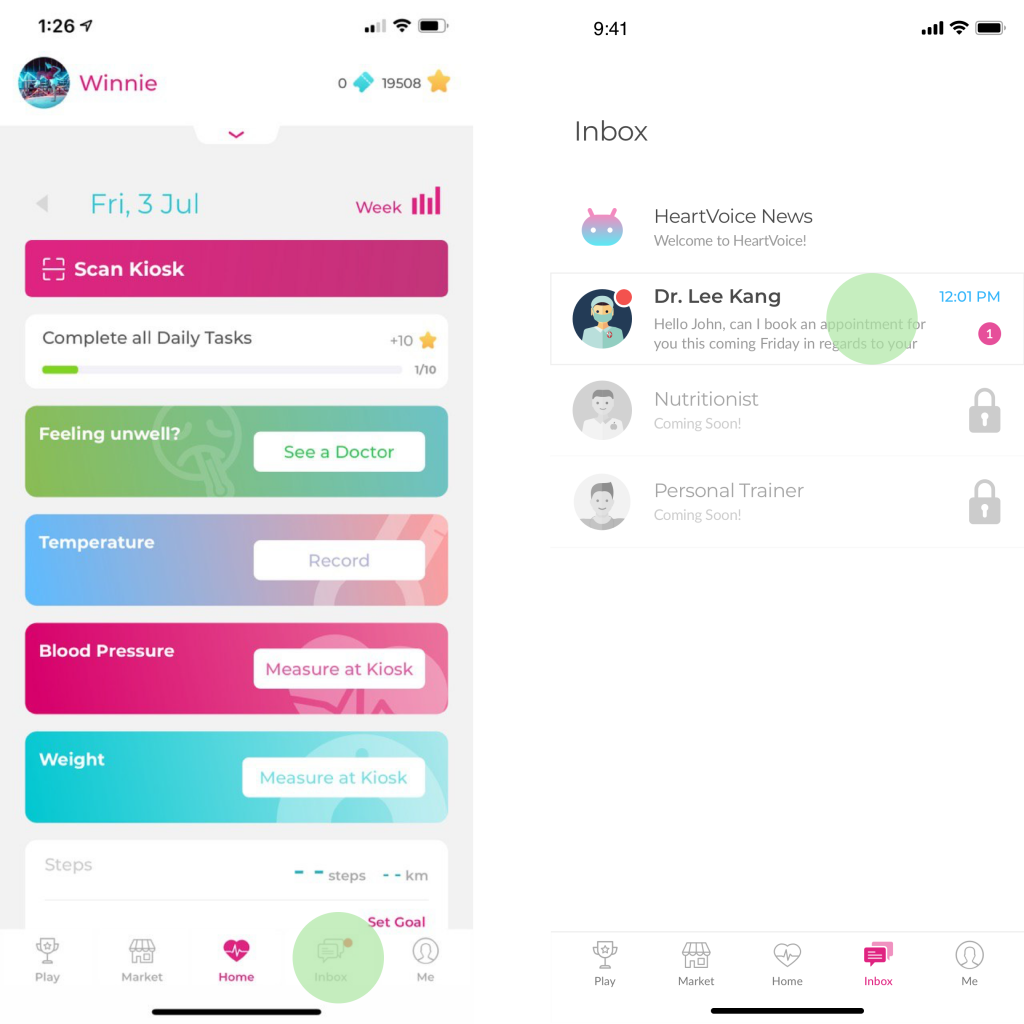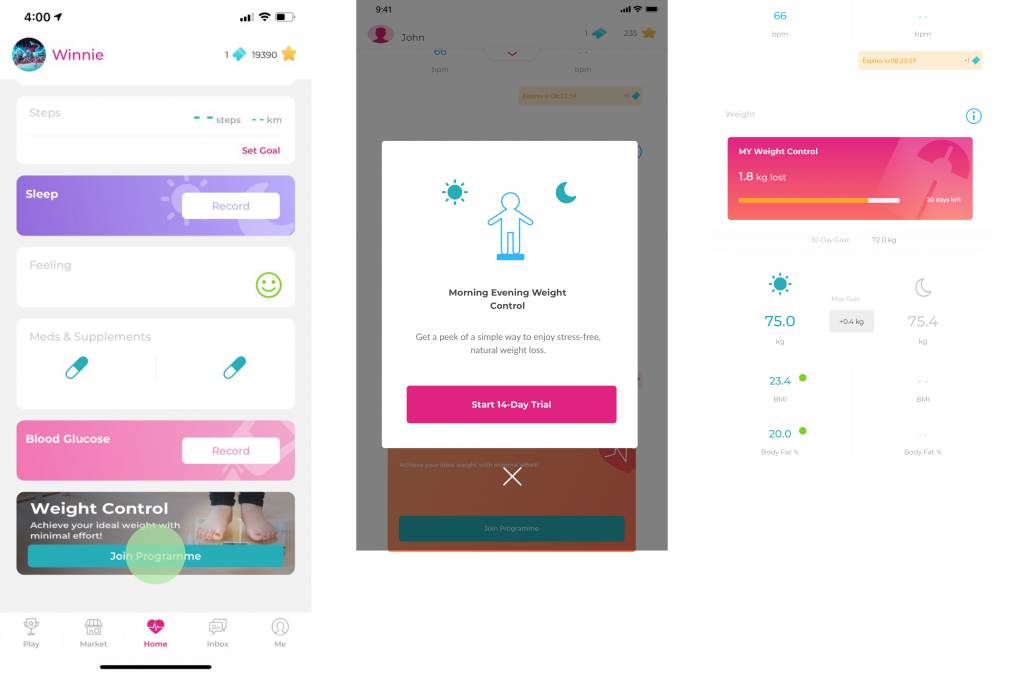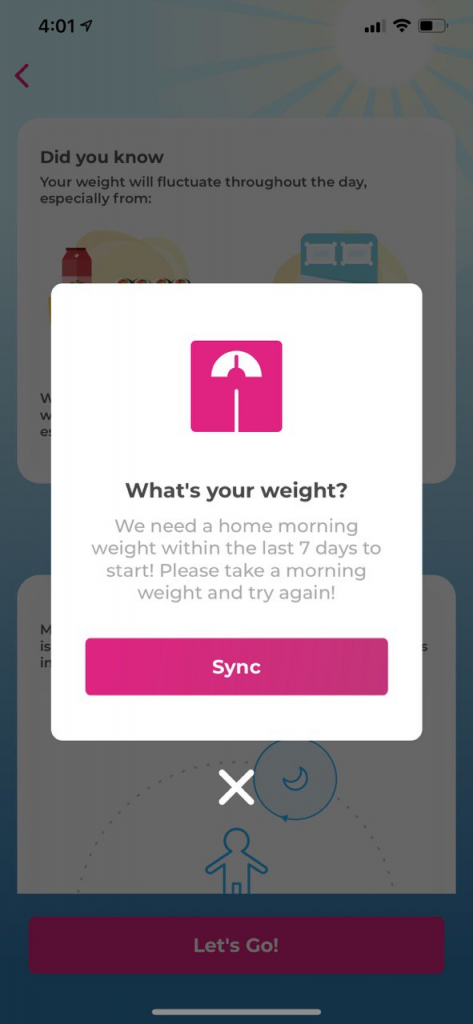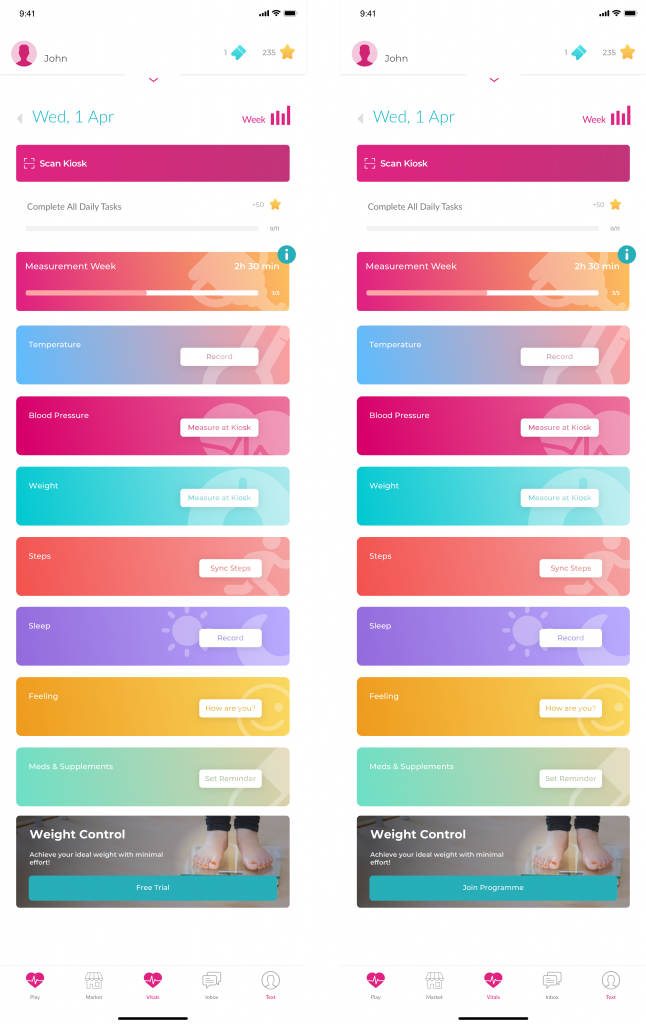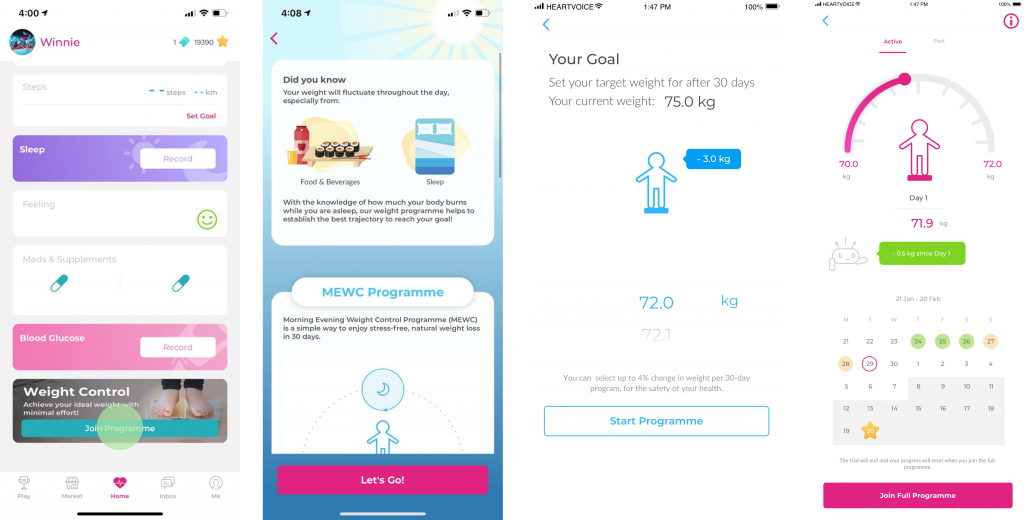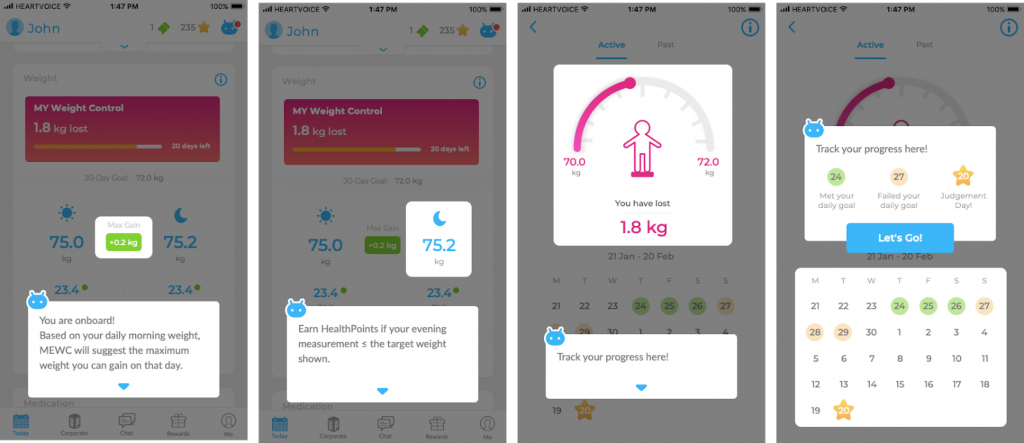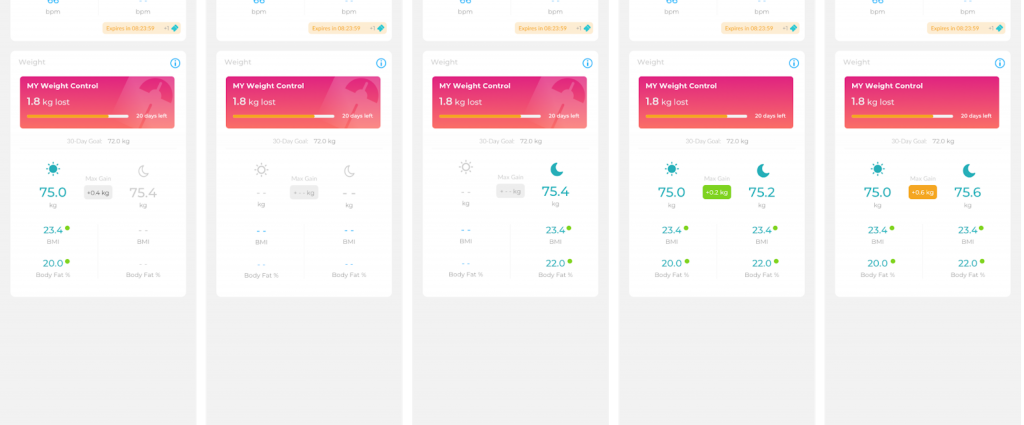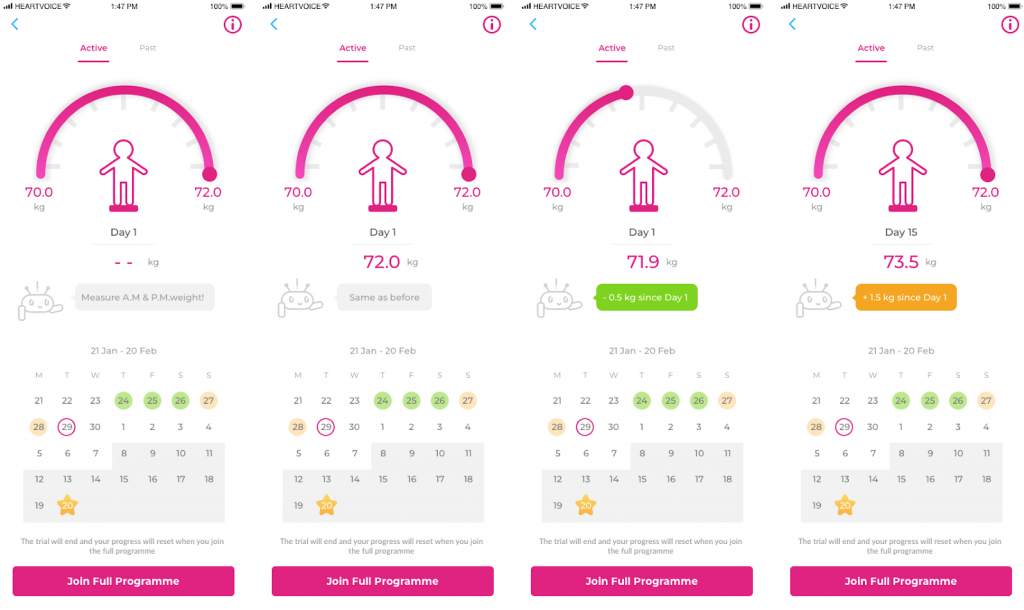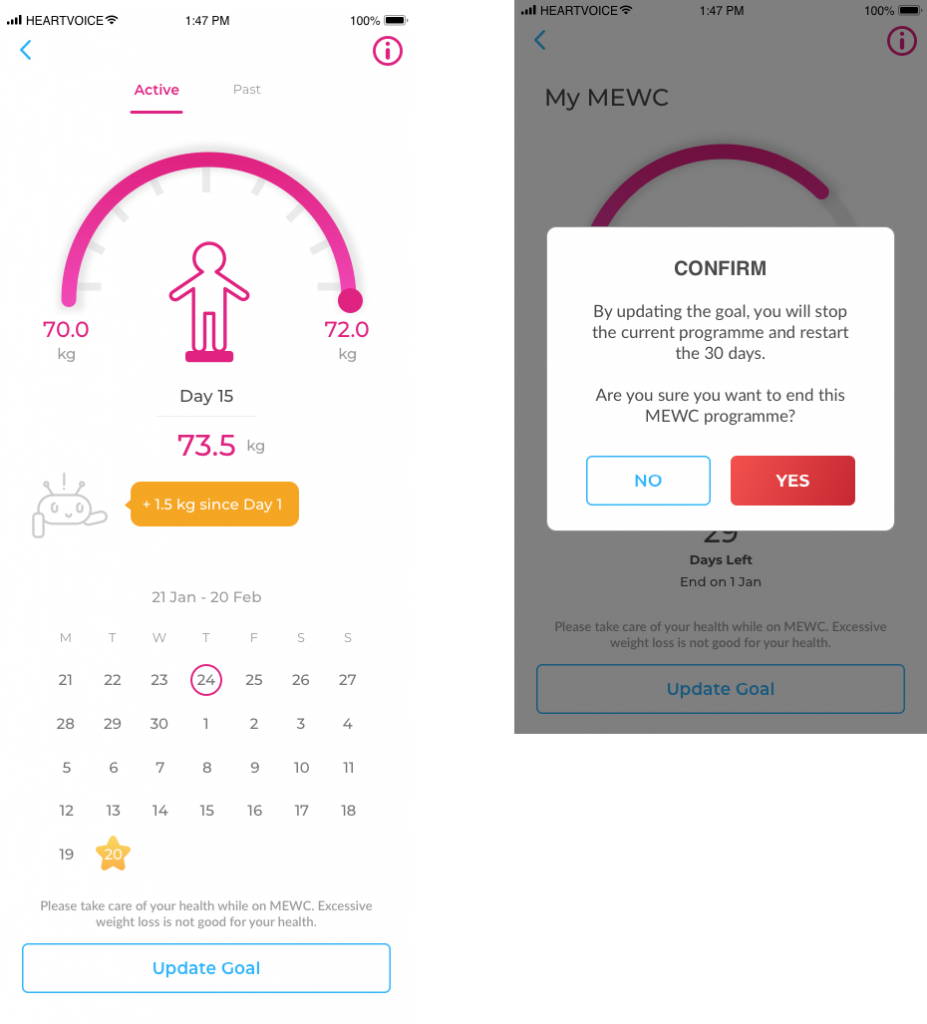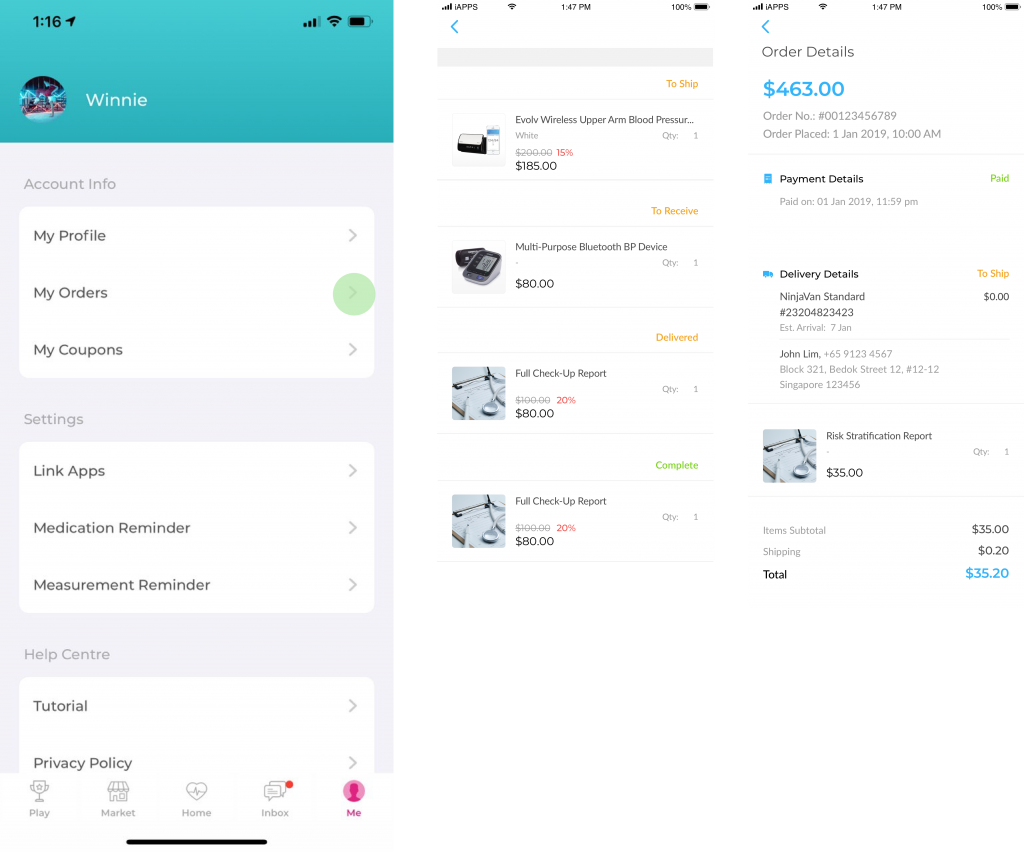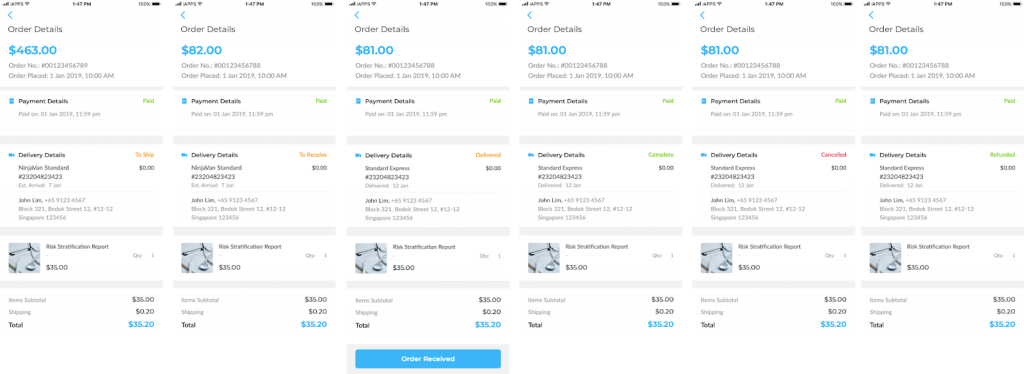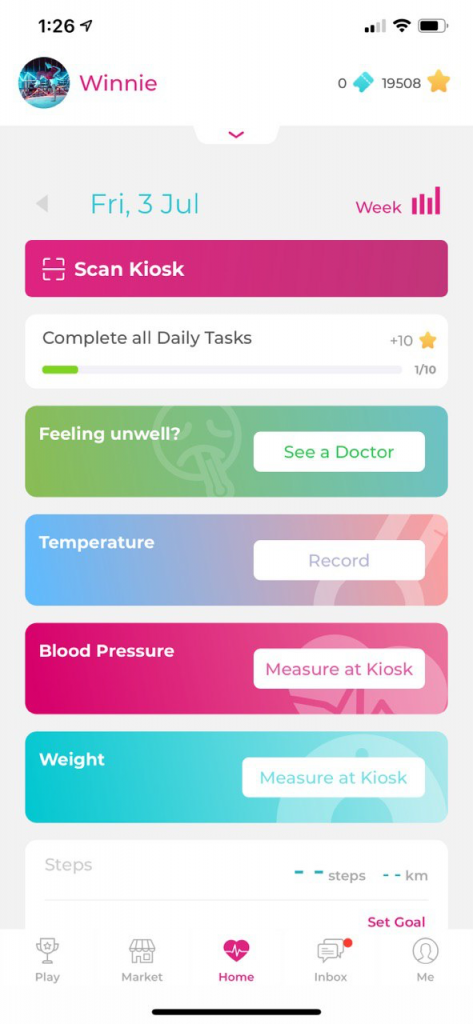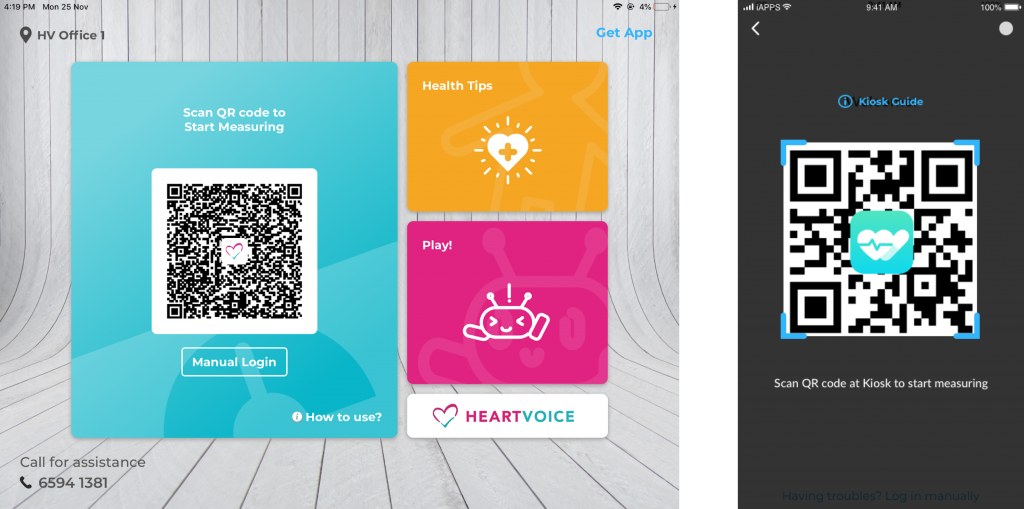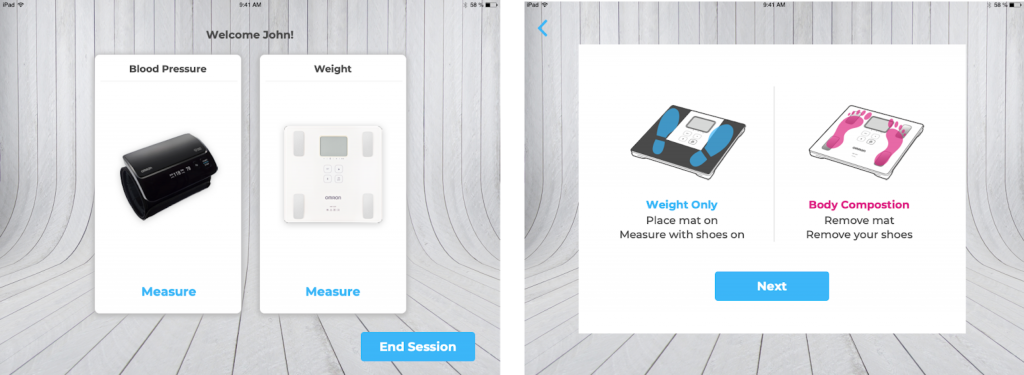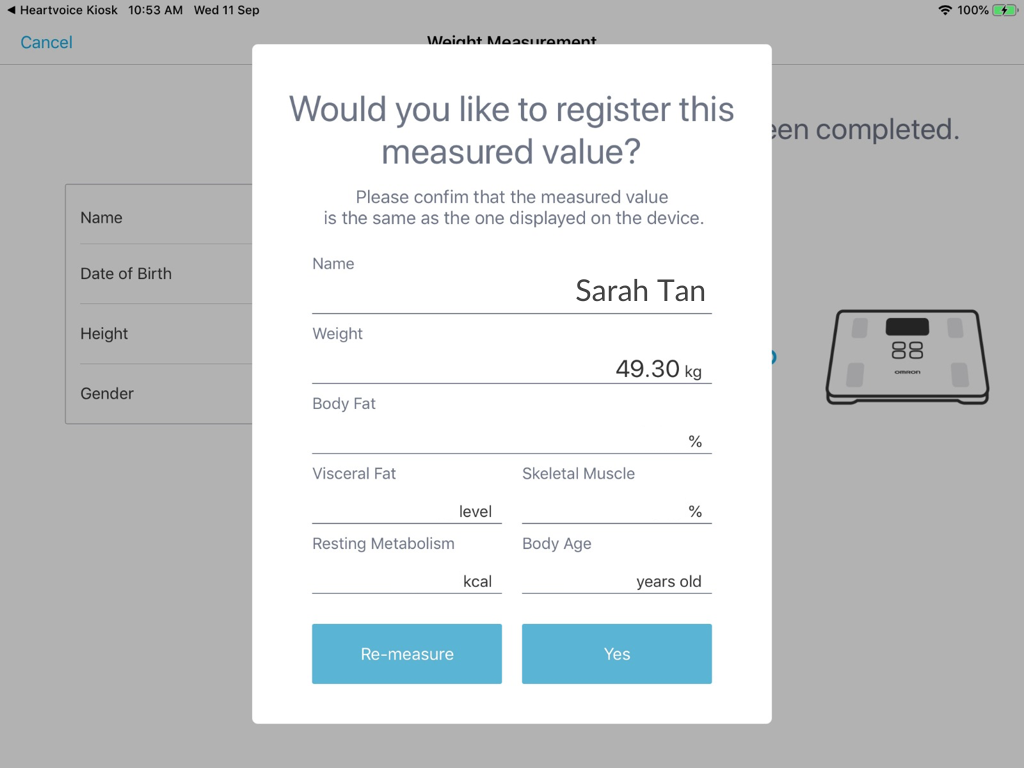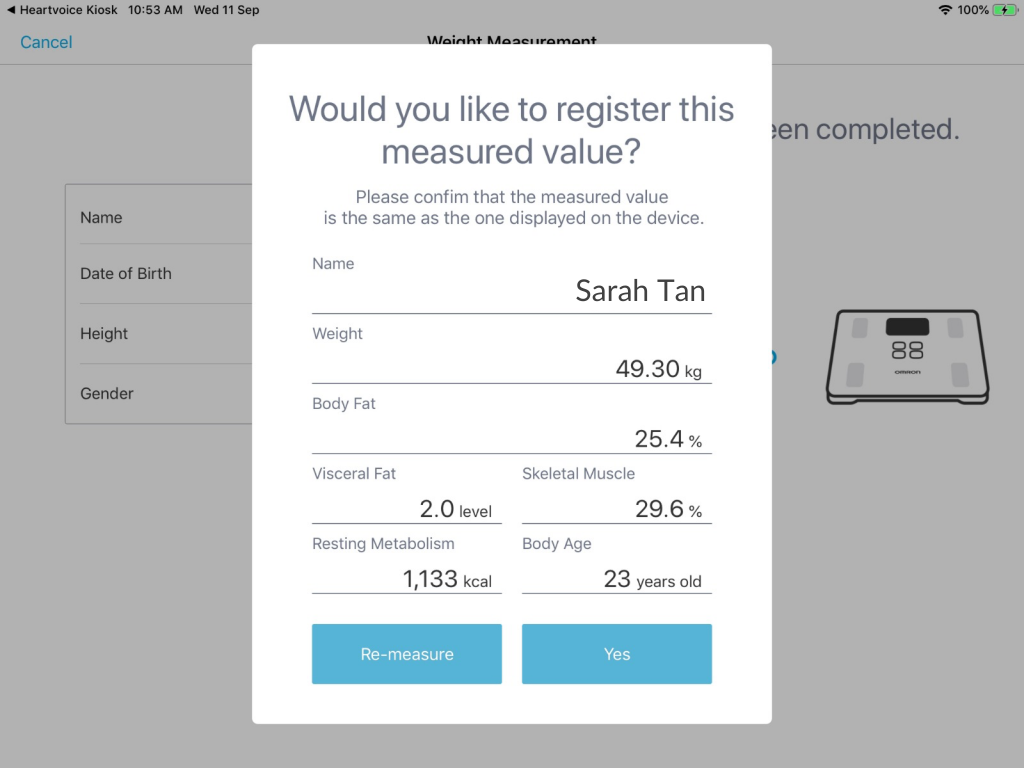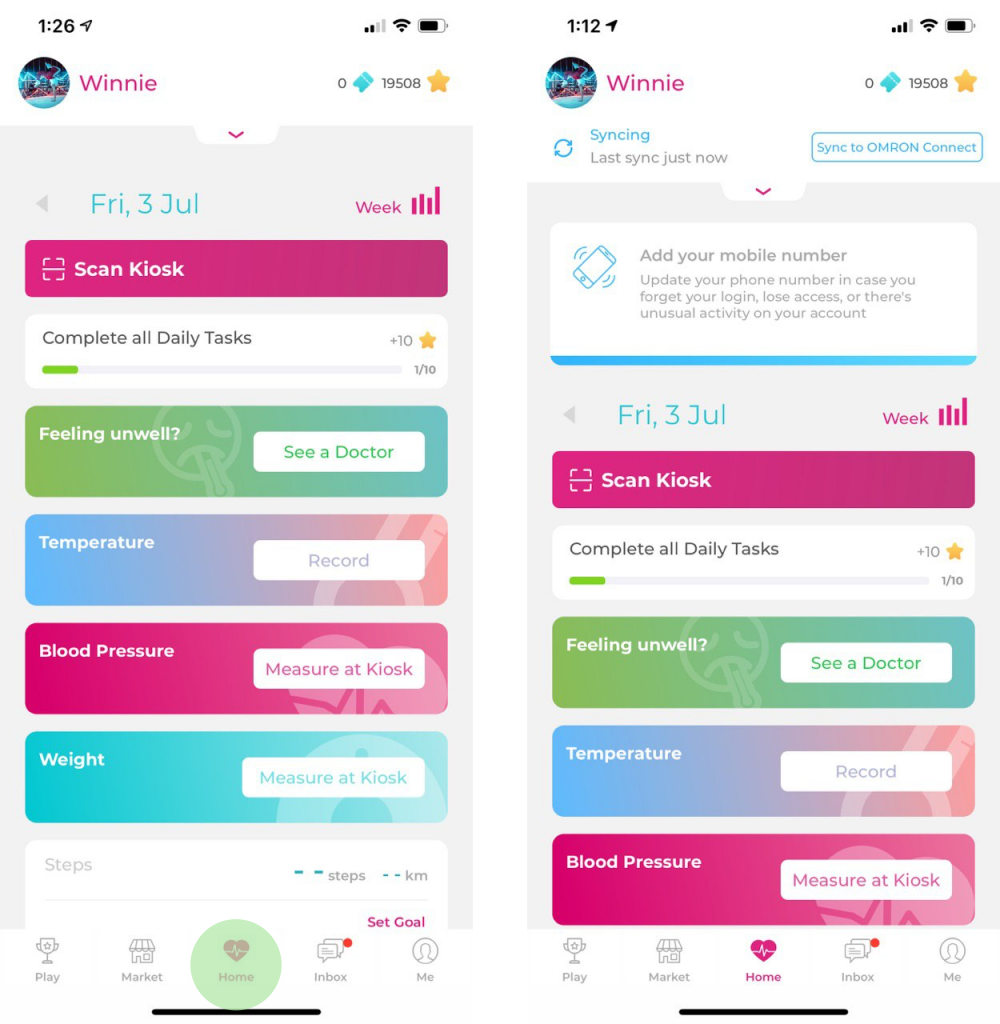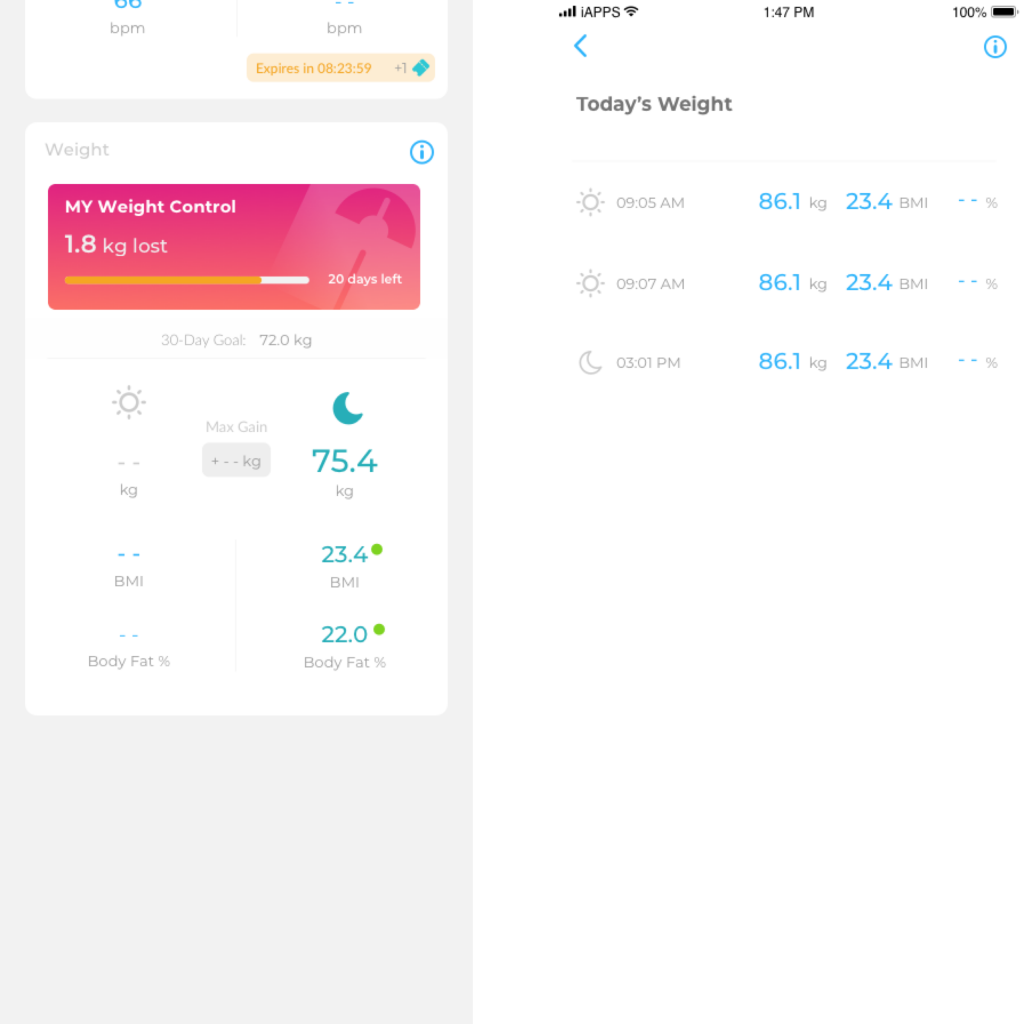General FAQ
Where can I buy OMRON devices?
You can buy compatible OMRON bluetooth devices from our marketplace or any authorised retailers
Are my information and measurement readings kept confidential?
Yes, please read and consent to the terms & conditions in our application for more details before use. If your company is using Heart Voice as part of a company campaign, statistics may be presented on an aggregate level.
I took my weight at the kiosk. Why is it not showing one the home screen?
You can pull your home screen downwards to refresh your home screen.If you have started MEWC programme, your home page’s weight section design will be changed to show only weight measurements taken at home.You can still view your kiosk measurements by tapping the weight section in home screen.
Kiosk
For any enquiries / issues related to kiosk, click here
Measurements
What does Irregular Heartbeat means?
Click here
How is my daily blood pressure calculated?
Click here
How is my weight measurements calculated?
Click here
MEWC Programme
For MEWC programme information, click here
Rewards
How to redeem coupon in app?
Step 1: Go to “Rewards”
Step 2: Tap on any reward available for redemption
Step 3: Scroll down and press “Redeem”
Step 4: Confirm your points to be used for redeeming this coupon
Note: Points will be deducted when confirmed
Step 5: Go to “My Coupons” page to use coupon at merchant store or click on Merchant link to get discount.
How to use coupon at merchant store?
Click here to view instructions.
Does coupon has expiry date?
Yes. To view your coupon expiry date, go to “Rewards” > “My Coupons” and tap on the available coupon to view expiry date.
Rewards sold out. What should I do?
There is limited quantity of coupons available. While stocks last.
If you have any enquiries, feel free to contact us
HeartVoice App
How do I login?
Please ensure that you have joined HeartVoice through your corporate.
Step 1: Please search in your email inbox . Email is from [email protected]
Step 2: If email not found in inbox, please check junk/spam folder
Step 3: If email not found, note down user’s registered email
Step 4: Email user to download app from app store.
Step 5: User enter registered email > get OTP > login success
Upon successful login, user can register mobile no. to login with mobile in the future.
How to Link New Device to HeartVoice?
Step 1: Install Omron Connect app > Choose “Singapore” for country
Step 2: Follow instructions on screen to pair device
How to Relink Device?
Step 1: Open Omron Connect app > tap menu button on top left > select [Devices]
Step 2: Find device that is not syncing > tap gear icon on right > select [Delete this device]
Step 3: for a clean uninstall > go to phone bluetooth settings > see device code under paired devices > tap gear icon on right > unpair or delete device
Step 4: Open Omron Connect app > tap menu button on top left > select [Devices] > [Add device]
Step 5: Follow instructions on the phone to sync
Data Transfer
I took my weight at the kiosk. Why is it not showing on the home screen?
You can pull your home screen downwards to refresh your home screen. If you have started MEWC programme, your home page’s weight section design will be changed to show only weight measurements taken at home. You can still view your kiosk measurements by tapping the weight section in home screen.
Please also try to log out and login again.
Are my information and measurement readings kept confidential?
Yes, please read and consent to the terms & conditions in our application for more details before use. If your company is using Heart Voice as part of a company campaign, statistics may be presented on an aggregate level.
My measurement is not showing, why?
Step 1: Kiosk or home device measurement?
if it is Kiosk measurement:
Step 2: on [Today] tab > Pull down to refresh
Step3: Kill app and open again
Step 4: What was the time of measurement? did it show on kiosk screen?
if show on Kiosk screen, log down user issue > escalate to PO
if did not show on Kiosk screen, replicate issue on own kiosk > escalate to PO
if Home device measurement issue, refer to Device section of this FAQ
I am using home device with Omron Connect app, how to show my data in HeartVoice?
For Android users:
Step 1: Download Omron Connect app
Step 2: Pair health devices in Omron Connect app
Step 3: In Omron Connect app, tap top left to open side menu > select [Link Apps & Services] > tap “+” button next to HeartVoice, data sharing screen will auto on
Step 4: Open HeartVoice app, wait for home screen to complete syncing
If latest data not updated in HeartVoice app, please pull down to sync on home page and tap the [Sync to Omron Connect] button.
For iOS User:
Step 1: Download Omron Connect app
Step 2: Pair health devices in Omron Connect app
Step 3: In Omron Connect app, tap top left to open side menu > select [Link Apps & Services] > tap “+” button next to HeartVoice AND Apple Health
Step 4: Pull down and sync on Omron Connect app to get latest data
Step 5: Open HeartVoice app. Pull down to sync > tap [Link Apps & Devices] > Link Apps & Services page > tap on Apple Health App.
Step 6: Turn all categories on > tap allow.
Step 7: Show Apple Health in linked device section, tap on [sync].
If latest data not updated in HeartVoice app, please pull down to sync on home page and tap the [Sync to Omron Connect] button.
How to update or sync my latest data?
Open HeartVoice user app > go to [Today] tab > swipe down on the header area > the sync bar will appear > wait for syncing to complete
I have just taken my measurement on my home device linked to Omron Connect, how do I sync my latest data?
Install Omron Connect app > Choose “Singapore” for country
Open HeartVoice user app > go to [Today] tab
Swipe down on the header area > the sync bar will appear
Tap on [sync to omron connect] > direct to Omron Connect sync screen
Wait for 10 seconds > sync complete will auto return to [Today]
If measurement still not showing, open Omron Connect App and sync.
Once synced, repeat the same steps in HeartVoice App, data will show
My measurement is not syncing to Omron Connect app and HeartVoice app, what do I do?
Please refer to the links below:
Omron Connect FAQ
https://www.omronconnect.com/au/en_gb/support/
https://omronhealthcare.com/service-and-support/faq/omron-connect/
My measurement taken at kiosk is not syncing to HeartVoice app.
Check that you are connected to a stable internet connection
Open HeartVoice user app > go to [Today] tab
swipe down on the header area > the sync bar will appear
wait for syncing to complete.
if still no data, please approach our help desk @6594 1381 (Mon – Fri, 9am-6pm) or email us at [email protected]
HeartVoice App: Vital Data
How do I link my devices to my HV app?
Click here to view detailed instructions.
What is the difference between OMRON connect and Heart Voice Mobile App
They are 2 separate applications, and Heart Voice can be used without OMRON connect. OMRON connect is only required if you have your own OMRON device as it is used to sync data between your mobile and your OMRON device. You can download OMRON connect from the App Store/Play Store.
Must I own an OMRON device to use Heart Voice?
A home-use Bluetooth® connected OMRON device is recommended but not mandatory to user Heart Voice. Feel free to take measurements at Heart Voice kiosks. However, a home-use Bluetooth® connected device is necessary for some features of Heart Voice app, such as the Morning-Evening Weight Control Program.
Can non-OMRON products be used to measure blood pressure or weight?
Only Bluetooth® connected OMRON products are compatible with Heart Voice mobile app.
Can I share the OMRON devices used for Heart Voice with my family or friends?
HEM-7600T is a single-user device, HEM-7280T is a 2-user device with a guest mode, and HBF-222T is a 4-user device with a guest mode. A registered user’s reading will always be saved and can be synced to OMRON connect. For measurements taken in guest mode, the reading cannot be saved. Please check each device’s user manual for more information.
How do I see my past measurements?
Open HeartVoice user app > go to [Today] tab
Tap on Blood Pressure box > tap on data icon > directed to BP history
Tap on Weight box > tap on data icon > direct to Weight history
Why does my weight reading have no body fat?
Body fat can only be measured when our bare feet is in contact with the device. In consideration for personal hygiene, for office Body Composition Monitor, we have deactivated this feature.
You can find out your body fat if you measure with your personal weight device! Get your own Body Composition Monitor to see your body fat, skeletal mass, body age and more!
We have 2 options for corporate kiosk weight measurement. If your corporate kiosk allows you to take off shoes to measure, you will be able to see the body composition information in your weight history.
HeartVoice App – Home > Medication
How do I set or edit medication reminder?
Go to [Me] tab in footer > go to [medication reminder]
Deselect or change time > save
How do I set or edit measurement reminder?
Go to [Me] tab in footer > go to [measurement reminder]
Deselect or change time > save
How do I record that my medication is taken?
Open HeartVoice user app > go to [Today] tab
Scroll down to Medication box > tap on pill icon to record your medication is taken
if you see [set medication] button > please set up medication reminder first.
you can see a history of your medication intake in [Graph]
Can I add my medication name?
Not at the moment.
HeartVoice App – Home > Condition
How do I add feelings?
Open HeartVoice user app > go to [Today] tab
Scroll down to Feelings box > tap [How are you?]
Select your condition if you have any, select your mood, add some memo > save
Record feeling success!
Return to [today] to see the summary of your feeling
you can see a history of your feelings in [Graph]
If you are feeling unwell with any conditions, you can consult a doctor under “feeling unwell?” box > tap on see a doctor > Browse clinic list > select a clinic > browse doctor > select a doctor and tap on “consult doctor” button > redirect user to whatsapp with doctor startword.
HeartVoice App – Reward
Why am I not receiving rewards from the spin?
Spin more and you will surely get a reward! Our spin the wheel is packed with awesome rewards like coupons and HealthPoints. We update our prizes monthly so you have a chance to win a variety of rewards. Just keep spinning (:
I have used up all my tickets, how do I get more spins?
You can buy more tickets with Healthpoints!
Open HeartVoice user app > go to [Marketplace] tab
In the header, tap on the [+] icon beside the ticket > direct to buy ticket page
Open HeartVoice user app > go to [Rewards] tab
Tap the [Spin for reward] box > go to Spin page
In the header, tap on the [+] icon beside the ticket > direct to buy ticket page
I have won a coupon, how do I use it?
Open HeartVoice user app > go to Me tab
Tap on [My Coupons] > land on My Coupons list
Select coupon you want to use, take note that only tap [Use] if you are at the store
How do I use the coupon at the store?
Open HeartVoice user app > go to Me tab
Tap on [My Coupons] > land on My Coupons list
Select coupon you want to use, take note that only tap [Redeem] if you are at the store
Tap [Redeem] > Tap [Use] > in pop up, tap [Use now] > coupon code screen
show coupon code screen to Merchant to record
Merchant tap [x] to complete session
HeartVoice App – Play
What is leaderboard?
The first timers tap pink [Play!] button > tap on leaderboard > prompted to select department > after selecting department, you will be added to department leaderboard
– tab button at top of page to toggle between department and individual leaderboard
– department leaderboard takes the average healthpoint of all users who have selected the department
– individual leaderboards are ranked based on the highest all time healthpoint of each user. (using HP for coupons etc. will not affect leaderboard ranking)
HeartVoice App – Auto System Push Notification
How do I see a history of notifications?
Open HeartVoice user app > go to [Today] tab
Tap on the robot icon > Land on notifications page
HeartVoice App – Doctor Chat
How do I talk to a doctor?
You will need to request for a monitoring program with provider to start chatting.
HeartVoice App: Weight Control Programme
What is MEWC?
MEWC stands for a morning evening weight control programme, it is a smart, step by step, 30 days weight loss program. MEWC projects an evening goal every day, if you can achieve the daily goal, you will be able to achieve your final weight goal!
Smart, personalized 30 days weight control program. Achieve personalized goals based on your natural rate of calorie burnt.
You will get rewarded for achieving your 30 day goal.
Judgement will be made on 31st day.
What is MEWC free trial? How does it work?
MEWC free trial offers user the simplified MEWC programme for 14 days! Full programme is 31 days and requires user to have a personal Omron weighing scale synced to Omron connect app, but free trial works as long as you have access to a HV kiosk and have measured a kiosk weight.
Once programme starts, you are advised to take AM and PM weight measurement daily. To reach the final 30 day weight goal, doctor recommends an ideal evening weight daily. If you are able to achieve the evening weight daily, you will be able to achieve your final goal!
What if I have a free trial in progress and I decide to join the full MEWC progamme?
If you choose to end the free trial to start the full programme, free trial progress will not be saved. Once full programme start, it will be a fresh 30 days starting from the current day.
Why cannot start free trial?
You will need at least 1 kiosk weight measurement to start the trial.
Why I don’t see free trial on home screen but my friends does?
If you don’t see free trial in the MEWC banner, that means you are eligible for the Full programme.
How do I join full MEWC programme?
Firstly, you will need to
- Get a personal weighing scale
- Set it up with Omron connect app
- Login to Omron Connect Cloud with HV login
- take a morning weight on your personal Omron Weighing Scale to start on program. (Refer to link home device section)
- make sure you have a morning weight within past 7 days to start.
- pm weight does not count
In HV app, Go to [Today] tab > scroll down to the weight card > tap [Join Programme]
Set your weight goal. For your safety, you are not allowed to set any weight lower than BMI 18.5. (If you are currently BMI 18.5, user can set current weight as weight goal and maintain this weight. )
Why I cannot join full MEWC programme even though I have weight measurement?
MEWC needs a weight IN THE MORNING from your home device (which you sync with Omron Connect App) and it needs to be within the last 7 days.
Take a weight measurement on your home device in the morning, sync to Omron Connect App and try again. Please also check that you are logged into the Omron Cloud with your HV account. We need this to get the data from Omron Connect. (see home device section)
How do I check my progress?
See your daily goal on home page.
The daily goal is generated based on AM weight, once user measures AM weight, the PM weight goal shows in grey. e.g. 75.4kg in screen 2
The “Max gain” box in the middle refers to the maximum amount of weight user can gain for that day.
If user PM weight is lesser than PM weight goal, day goal success! > show green box
If user PM weight is more than PM weight goal, day goal fail! > show orange box
To see the overall progress of the whole month, tap the pink MEWC banner > direct to Active MEWC
In Active MEWC, select any day on the calendar to see weight for that day.
If day goal success > will show green circle
If day goal fail / no weight for that day > will show orange circle
For trial, as it is only 14 days, day 15 onwards is greyed out. user will not be able to get final 31st day reward
User tap [Join Full Programme] > will detect for home weight within 7 days
How do I edit my goal?
In Active MEWC page > Tap [update goal] > tap [Yes] on the pop up to confirm the change of goal. Please note that the current MEWC will be terminated and progress will not be saved. 30 days will restart from fresh based on latest home AM weight.
Marketplace
Where do I check the status of my order?
On footer navigation > tap “Me” > “My Orders”. Tap the order to see details, the order status will be updated for these states
Kiosk:
How do I use the Kiosk?
Step 1 :
Go to the homescreen of this application, and tap on the ‘Kiosk’ button.
Step 2: On the kiosk dashboard, press “Take Measurement” button to get a QR code. Scan the QR code with your phone.
Step 3: Begin your measurements and follow the instructions on the Kiosk screen until your session ends.
I cannot scan the kiosk qr code, what do I do?
Tap on the kiosk QR code to refresh the QR code
Open HeartVoice user app > go to [Today] tab
Tap on [Kiosk] button at the top > Scan the kiosk QR code again
You can also try [Manual login]
Step 1: Tap [Manual login]
Step 2: Enter
How do I take my weight at Kiosk?
we have 2 options for kiosk weight measurement
Option 1: Weight only
Option 2: Weight + Body Composition
Depends on which Body Composition Monitor (BCM) is set up at your office, you will be able to take either, not both.
For Option 1: Weight only
The bcm is set up with a black mat. If you see the black mat, you can step onto the weighing scale with your shoes on. You will get a result like the screen below
Option 2: Weight + Body Composition
The bcm is set up as it is, not mat. You should take off your shoes and step onto the weighing scale with bare feet. You will get a result like the screen below
My kiosk measurement does not show in app, why?
Open HeartVoice user app > go to [Today] tab
Swipe down to sync
If you have started your MEWC weight control programme, only the weight measurement taken with your home device will be shown on the [Today] screen.
You can see your kiosk measurement in weight history
tap the Weight box > land on Weight history